Top 10 QR / Bar code reader applications
how to check QR / Bar code details in a minute
QR code definition and meaning
QR stands for "Quick Response."
While they may look simple, QR codes are capable of storing lots of data. But no matter how much they contain, when scanned, the QR code should allow the user to access information instantly – hence why it’s called a Quick Response code.
What are QR codes?
A QR code is a type of barcode that can be read easily by a digital device and which stores information as a series of pixels in a square-shaped grid. QR codes are frequently used to track information about products in a supply chain and – because many smartphones have built-in QR readers – they are often used in marketing and advertising campaigns. More recently, they have played a key role in helping to trace coronavirus exposure and slow the spread of the virus.
The first QR code system was invented in 1994
by the Japanese company Denso Wave, a Toyota subsidiary. They needed a more accurate way to track vehicles and parts during the manufacturing process. To achieve this, they developed a type of barcode that could encode kanji, kana, and alphanumeric characters.
Standard barcodes can only be read in one direction – top to bottom. That means they can only store a small amount of information, usually in an alphanumeric format. But a QR code is read in two directions – top to bottom and right to left. This allows it to house significantly more data.
The data stored in a QR code can include website URLs, phone numbers, or up to 4,000 characters of text. QR codes can also be used to:
- Link directly to download an app on the Apple App Store or Google Play.
- Authenticate online accounts and verify login details.
- Access Wi-Fi by storing encryption details such as SSID, password, and encryption type.
- Send and receive payment information.
- And much more – a company in the UK called QR Memories even creates QR codes for use on gravestones, allowing people to scan the code to read more about that deceased person’s life (if they have an obituary or news story relating to them online).
The development team behind the QR code wanted to make the code easy to scan so that operatives did not waste time getting it at the right angle. They also wanted it to have a distinctive design to make it easy to identify. This led them to choose the iconic square shape that is still used today.
Denso Wave made their QR code publicly available and declared they would not exercise their patent rights. This meant anyone could make and use QR codes.
Initial uptake of the idea was slow; however, in 2002, the first mobile phones containing built-in QR readers were marketed in Japan. The use of smartphones led to an increase in the number of companies using QR codes.
How do I scan QR codes?
Most smartphones have built-in QR scanners, which are sometimes built in the camera. A QR scanner is simply a way to scan QR codes.
Some tablets, such as the Apple iPad, have QR readers built into their cameras.
Some older devices may require a particular app to read QR codes – these apps are readily available on the Apple App Store and Google Play.
Scanning a QR code using your device is straightforward:
- Open the QR reader application or the camera on your smartphone.
- Point it at the QR code – you should be able to point your camera from any angle and still receive the necessary information.
- The data will be instantly shown on screen – for instance, if the QR code contains contact details, your phone should instantly download these.
Are QR codes safe?
Attackers can embed malicious URLs containing custom malware into a QR code which could then exfiltrate data from a mobile device when scanned. It is also possible to embed a malicious URL into a QR code that directs to a phishing site, where unsuspecting users could disclose personal or financial information.
Because humans cannot read QR codes, it is easy for attackers to alter a QR code to point to an alternative resource without being detected. While many people are aware that QR codes can open a URL, they can be less aware of the other actions that QR codes can initiate on a user’s device. Aside from opening a website, these actions can include adding contacts or composing emails. This element of surprise can make QR code security threats especially problematic.
A typical attack involves placing malicious QR codes in public, sometimes covering up legitimate QR codes. Unsuspecting users who scan the code are taken to a malicious web page which could host an exploit kit, leading to device compromise or a spoofed login page to steal user credentials. Some websites do drive-by downloads, so simply visiting the site can initiate a malicious software download.
Mobile devices, in general, tend to be less secure than computers or laptops. Since QR codes are used on mobile devices, this increases the potential risks.
Do QR codes collect my personal information and data?
QR code-generating software does not collect personally identifiable information.
The data it does collect – and which is visible to the code’s creators – includes location, the number of times the code has been scanned and at what times, plus the operating system of the device which scanned the code (i.e., iPhone or Android).
Can someone hack a QR code?
The QR codes themselves can’t be hacked – the security risks associated with QR codes derive from the destination of QR codes rather than the codes themselves.
Hackers can create malicious QR codes which send users to fake websites that capture their personal data such as login credentials or even track their geolocation on their phone.
This is why mobile users should only scan codes that come from a trusted sender.
How do QR codes work?
The patterns within QR codes represent binary codes that can be interpreted to reveal the code's data.
A QR reader can identify a standard QR code based on the three large squares outside the QR code. Once it has identified these three shapes, it knows that everything contained inside the square is a QR code.
The QR reader then analyzes the QR code by breaking the whole thing down to a grid. It looks at the individual grid squares and assigns each one a value based on whether it is black or white. It then groups grid squares to create larger patterns.

What are the parts of a QR code?
A standard QR code is identifiable based on six components:
- Quiet Zone - This is the empty white border around the outside of a QR code. Without this border, a QR reader will not be able to determine what is and is not contained within the QR code (due to interference from outside elements).
- Finder pattern - QR codes usually contain three black squares in the bottom left, top left, and top right corners. These squares tell a QR reader that it is looking at a QR code and where the outside boundaries of the code lie.
- Alignment pattern - This is another smaller square contained somewhere near the bottom right corner. It ensures that the QR code can be read, even if it is skewed or at an angle.
- Timing pattern - This is an L-shaped line that runs between the three squares in the finder pattern. The timing pattern helps the reader identify individual squares within the whole code and makes it possible for a damaged QR code to be read.
- Version information - This is a small field of information contained near the top–right finder pattern cell. This identifies which version of the QR code is being read (see “Types of QR code” below).
- Data cells - The rest of the QR code communicates the actual information, i.e., the URL, phone number, or message it contains.

Do QR codes collect my personal information and data?
QR code-generating software does not collect personally identifiable information.
The data it does collect – and which is visible to the code’s creators – includes location, the number of times the code has been scanned and at what times, plus the operating system of the device which scanned the code (i.e., iPhone or Android).
Types of QR code
QR codes can be used for multiple purposes, but there are four widely accepted versions of QR codes. The version used determines how data can be stored and is called the "input mode." It can be either numeric, alphanumeric, binary, or kanji. The type of mode is communicated via the version information field in the QR code.
- Numeric mode - This is for decimal digits 0 through 9. Numeric mode is the most effective storage mode, with up to 7,089 characters available.
- Alphanumeric mode - This is for decimal digitals 0 through 9, plus uppercase letters A through Z, and symbols $, %, *, +, –, ., /, and : as well as a space. It allows up to 4,296 characters to be stored.
- Byte mode- This is for characters from the ISO–8859–1 character set. It allows 2,953 characters to be stored.
- Kanji mode - This is for double–byte characters from the Shift JIS character set and used to encode characters in Japanese. This is the original mode, first developed by Denso Wave. However, it has since become the least effective, with only 1,817 characters available for storage. A second kanji mode called Extended Channel Interpretation (ECI) mode can specify the kanji character set UTF–8. However, some newer QR code readers will not be able to read this character set.
There are two additional modes which are modifications of the other types:
- Structured Append mode - This encodes data across multiple QR codes, allowing up to 16 QR codes to be read simultaneously.
- FNC1 mode - This allows a QR code to function as a GS1 barcode.
NOTE: A QR code can use multiple modes, so long as each QR code contains the correct version information field.

What are the different styles of QR code?
It is possible to create QR codes in many different shapes and styles, but five types are most commonly found. They all do the same job – they just look slightly different.
1. QR code - This is the original version of the QR code created by Denso Wave in the 1990s. It's easy to identify by its three finder patterns in the bottom–left, top–left, and top–right corners.
2. Aztec code - While it looks similar to a QR code, the Aztec code, developed by Welch Allyn, contains only one finder pattern, right in the middle.

3. Maxi code - This type of QR code is used by the United States postal service. It's similar to the Aztec code in that it places the finder pattern in the middle, but it uses a honeycomb pattern instead of squares.
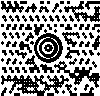
4. PDF417 - Invented in 1991 by Ynjiun Wang of Symbol Technologies, the oddly named PDF417 predates the QR code by three years. It looks like a mix between a QR code and a barcode and is easily recognizable by its rectangular shape.
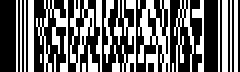
5. Semacode - Developed by a software company of the same name, the Semacode is a data matrix that looks a lot like an ordinary QR code but doesn’t have recognizable finder patterns.

QR code use examples
QR codes are used in numerous contexts – for example:
QR codes in sales and marketing
Many advertisers use QR codes in their campaigns because it provides a faster and more intuitive way to direct people to websites than by entering URLs manually.
They can also be used to link directly to product pages online. For instance, if you were searching for the exact dress a model was wearing in a poster, a QR code could directly take you to the web page where you could purchase it.
A Detailed Review – The 5 Best QR Code Scanner Apps
1. NeoReader
2. Pageloot QR Code Scanner
3. Kaspersky QR Reader
4. Quickmark
5. GammaPlay
Depending on a winery's budget and the number of smartphones enabled with RFID tag readers (newer smartphones have built-in reader capability), wine, beer and spirits producers can communicate directly with the consumer while they are standing in front of the bottle or can. These electronic tags can impart information in any format. The information can be audio, a message or automatically opening a website page; the choice is up to the winery or craft beverage company. The most economical tag option is to use NFC tags embedded in a label or a very thin flexible film adhered to a bottle.
This NFC technology has different names such as Smart Labels, Tags, and OpenSense Tags; the moniker I use is "Tap Tags". Smart Labels (originated in the consumer products industry) are starting to appear on food, personal care and pharma items. Although extremely limited, spirits, beer and wine are recent joiners. In fact, companies using smart label tags are not just the big players in the food and personal care space but are also used by small start-ups. Basically, tags are a means for producers of products to give the consumer more information than is possible to print on a label. But, the benefits of such tags aren't just in dispensing more information, it is also about branding, loyalty, increased sales, etc.
QR codes have been around for decades. They can do some of the operations a NFC tag can perform but are limited. More on QR code versus NFC follows.
Twenty years ago, I was involved with a gentleman who is an expert integrator of RFID (radio frequency identification/ID) tag technologies for casinos. His patented technology is used today in allowing casinos to authenticate and track their gaming chips within a casino. Ken Smith, writing for Blackjackinfo.com on November 5, 2012 reported that Wynn/Encore Casino's in Las Vegas starting using chips embedded with RFID tags in 2005. Point being: the level of sophistication offered by "tag" technologies allow companies to communicate with consumers, even before they buy the product.
Decades ago barcodes started allowing companies the means to track inventory, monitor parts and adjust pricing instantly. Then RFID tags came along which expanded the capabilities of product monitoring passively and actively; reading and writing information to a RFID tag. Depending on the capabilities of an RFID tag, information can not only be read from a tag, but that tag can also be written to; adding more/different/updated information on the tag. We don't want to forget the QR (Quick Response Code) that most smart phones can read optically and provide an on-screen response via a link to a landing page. The QR code, invented in 1994 has a similar application as the barcode. Smartphones today come with QR reading capabilities and more recently antenna to communicate with NFC tags.
A derivative of RFID technology that is gaining acceptance rapidly is the NFC tag. A strong proponent of NFC technology is coming from Grocery Manufacturers Association and the Food Marketing Institute-the SmartLabel™ group. They formed an alliance called Trade Partners Alliance to explore ways to be transparent with quick, reliable, actionable, in-depth product information for the consumer. One of their applications involves NFC tags which takes the consumer, via their smartphone, to a navigational landing page. All the consumer is required to do is tap their smartphone on the NFC tag on the product packaging.
Noted previously, most product packaging has limited space for details. The real estate available on a printed wine label may not be enough to provide a plethora of information options various consumers are interested in and/or need. Solution: why not make it possible for a consumer to tap their smartphone against a "tap tag" on a product and instantly be taken to a URL/website/landing page that allows the producer to communicate (in print, video or audio) with a potential customer concerning the product. An adage I hear a lot: You can do anything with enough time and money. Same adage applies to NFC technology. For our discussion I am taking the quickest and most creatively flexible approach to new label technologies; the NFC tag, while not totally forgetting QR codes.
This brings us to the "here and now" concerning new technologies that allow producers of wine, spirits and beer to communicate directly with their customer. I am talking about NFC (Near Field Communications), a technology application already being explored by Diageo, Coronado Brewing, and a winemaker in Spain (Barbadillo Wines). In December 2017 Astral Tequila will feature NFC technologies to promote in-store consumer interactions. It has been reported by one integrator/manufacturer of NFC applications, an alcohol product company realized a 30% increase in conversion rates when testing their foray into NFC label tags. Yes, NFC is part of many label options that can be very transparent to the consumer.
A NFC type smart label is actually a RFID tag that is about as thin as 3 sheets of printer paper or.0002 inches. When labels, with embedded NFC tags, are tapped by a NFC enabled smartphone, the phone receives pre-programmed information. For example, the user may be directed to a predetermined site. The website/landing page the consumer is directed to can be designed as a winery, brewer or distillery deems appropriate. The information in the NFC tag can be approximately 7K in size. Again, larger and more capable RFID tags can offer greater capabilities and much more capabilities, but at more expense and involved integration.
One manufacturer of this technology that demonstrated the NFC options for me was Metal Craft. "The options for NFC to communicate with customers in the beverage industry is mind boggling," said Austin Elling, Marketing Manager-Metal Craft. "Here are some examples of what can be programmed into one of our NFC tags: vCard to import data into the address book, URL to open a given web address, plain text to display simple messages on a smartphone, telephone numbers to initiate a call, geo location to open a specific destination," says Elling. "For alcoholic beverage business, my experience says that branding and creating direct communications with a customer is in the NFC sweet-spot. A winery may decide to use NFC capabilities for a loyalty program, announcements, promotional trials, initial trials, wine clubs, etc."
Digressing for a moment. Recently, Anheuser-Busch launched a new Tequila flavored beer branded as Oculto Beer. The label on the beer was embedded with a tag and battery that lit up the eyes on the skull logo on the label. They positioned the switch where most people would gab the bottle. Obviously, it was creative and very expensive. Unfortunately, consumers bought the beer for the novelty of the label technology; consumers did not like the Tequila flavor and it failed.
Relatively inexpensive, NFC tags can only be read at extremely close range, which is why the label area containing the tag needs to be tapped with the enabled smartphone. Some more expensive and capable RFID tags can have a read/write range of approximately 200 feet. However, at approximately $0.10 each, NFC tags are affordable. The price however does not include set-up costs and integration with the back-end landing page. Nathan Chandler writing in "How Stuff Works" reports, "Memory capacity and speed dictate tag cost, which is a critical consideration for companies that want to spread information far and wide through smart posters or flyers... labels. Right now, tags cost around 30 cents apiece even in bulk, but the price should continue to drop until they're only a few pennies each [source: NFC Rumors]."
Why would a winery, craft brewery or craft spirits company invest in a new label endeavor? Here are some immediate marketing applications that come to mind:
· Protect the integrity of their brands
· Build a comprehensive loyalty program and brand awareness
· Source for consumers to obtain product reviews
· Detailed product information-tasting notes, retail locations, AVA's, information about winemaker, DtC (Direct to Consumer) pricing
· E-commerce centric efforts
· Customer surveys
· Encourage wine club and newsletter sign-ups
Coronado Brewing in Coronado, CA found consumers were intrigued with their use of NFC technology (tap tags) embedded in their coasters; "consumers were keeping the coasters to show friends," reported Coronado Brewing's Marketing Dept. press release. Coasters are a unique use of NFC tags, because the craft beer industry is all about building brand trials, positioning the beer as being handcrafted and artisanal, and explaining quality. The coaster application certainly achieved the greater objectives. Coronado Brewing know they must be real, accessible, authentic, and back it up by delivering the message with and experience of being new. Once a brand wins loyalty, the brand wins, states the company's marketing material.
Coronado Brewing tested the NFC tag concept with ThinFilm of San Jose, CA and concluded: "A brand can do the following without the interference of search engines or social media platforms: Communicate directly with the consumer; provide a unique digital experience; and, surprise and delight customers on their terms," commented Bill Cummings, Senior Vice President-ThinFilms Electronics ASA.
Barbadillo Wines, using ThinFilm NFC tags promoted a contest for consumers on their website form NFC generated visits, by using a series of uniquely generated entry numbers printed on each cork. Basically, they were promoting wine sales at the retail level and at home when the wine was opened. "With SpeedTap (ThinFilm brand name) tags applied, consumers are able to interact instantly with products and the brand by tapping the product tag with their smartphones (no app required). The tap launches the brand's customized landing page video or other digital asset on the smartphone," said Cummings. "The ThinFilm application was not on the label, although it could have been, but rather on a bottleneck collar."
Immediate benefits of the ThinFilm effort was a 10-fold increase in traffic versus social media and a 2.8x increase in average time spent on the site. Further, Barbadillo sold significantly more wine.
In the alcohol related product business, the TTB dictates the requirement of wine labels and it is a rather complex approval process to get a label designed that meets TTB requirements. That fact notwithstanding, there is important information, to me, not currently on a wine label that I would appreciate, especially when I look for a new wine.
From a nice-to-know vantage point there are other bits of information I would find interesting that would probably push me to become a brand loyalist. Looking at a 3.5-inch diameter bottle, it simply doesn't lend itself to a great deal of copy about the product; small print doesn't work for me because I always forget to wear glasses. NFC could come to my rescue when looking for more information about a wine.
Here is a potential scenario to illustrate my point.
Assume you walk into your favorite wine store to look for a nice wine as a hostess gift and you are interested in getting more information about the wine than is on the label; such information as suggested food pairings, information about the winemaker, past wine awards, how big is the winery, comments about the wine from other consumers. This is important information you might like before you buy the wine. Maybe it isn't information that is life-saving, but it certainly would be nice-to-know. Further, I would probably become a loyal customer and maybe join their wine club.
Today what are my options to get ancillary information? I have long learned that large discount retailers are not a reliable source of information. Maybe you come home and do some research on-line. But there is an easy way to get more information. The easiest, and most economical would be the NFC tag on the bottle; the label or a stick-on tag would allow the consumer to tap their smartphone on the bottle. Once the consumer taps the NFC tag their smartphone would pull up a website where all ancillary information about the wine would be available instantly. The information format can be anything.
Any winery or consumer can easily experiment with NFC tags. In fact, by going to Amazon you can find many manufacturers who will sell 6 NFC tags for $8.00. These are thin flexible tags about 1-inch square, although NFC tags can come in various sizes. Then go to YouTube and learn the easy task of writing (programming) to the tag. As a consumer you will start to wonder why the wine, beer and distillery industry isn't running to this technology for their new labels.
Before rushing into this technology wineries need to understand that there are back-end costs associated with finding the best alternative to integrating the NFC technology into labels. Then there is the issue setting up the tag with the information desired to be on the tag. Then there is the issue of integrating the tag, customer and product interface.
Thus far we have explored NFC tags in general, highlighting myriad applications for the wine, spirits and beer industries and have mentioned QR codes. It is important to understand, there are similarities between NFC technologies and the ubiquitous QR code. Any smartphone with a camera and a QR reader app can retrieve information from this code. NFC is the newest label technology to retrieve information via programmed coding. Google and Apple use NFC technologies for their payment systems. Most smartphones currently produced are equipped with NFC tag readers.
To use a QR code, a business decides what they want the QR code to link to and uses a computer program to generate the image.
Anyone can generate a QR code for free. I have generated 2 QR symbols, one for my vCard and another was another that was a graphic image and text about Image of Wine, LLC. These were relatively simple to generate; just fill in an on-line form. After generating one QR code I needed to change an e-mail address and phone number. The problem was that I had already printed a new brochure and business cards with the now obsolete QR code. I had to re-order all the promotional material.
After experimenting with NXT's NFC tag's, I found I could re-program the tag with my smartphone; granted it was only one tag.
A static image of the code must be printed on advertising or product packaging. AS I found out, if anything changes about the product or information, a new QR code must be generated and printed on new material and old materials must be removed from the market. Further, QR codes are read by a smartphone camera and the success of reading a code can be contingent on ambient lighting, quality of image, colors used and the camera itself. One good thing about QR codes, they can be generated for free and NFC tags require creating a design and encode the tag. In the end NFC tags are more reliable and versatile than QR codes. For large volume information both options require a landing page.
QR codes can take a consumer to specific information on a website and provide static information; however, the security and convenience of a QR code is not equal to that of NFC tags. Further, information directly retrieved from the QR label really depends on the size of the QR image; the larger the image the more information. NFC tags do not need to be visible to work.
If customization is going to be an issue with bottles of wine, a QR code must be visible for scanning and the colors used must be dark enough for the smartphone camera to read. Further the consumer must open a QR code reader to scan the image. Conversely, NFC tags offer complete freedom of design options because the tag can be hidden and not compromise the integrity of the label image/branding.
In 2015 Mr. Tony Rosati of Trust Point Innovations wrote about QR code and NFC tags. He said, "NFC tags are more expensive (on the order of $0.10) than printed QR codes printed on a label. The verdict: QR codes could be replaced with the more convenient NFC tags; however, there is an additional cost. It is reasonable to assume that product manufacturers would want to take advantage of consumer convenience and security." Further, "NFC tags are really easy to use - just tap the tag. No special application to open, it's built into the smartphone, and NFC tags are much more secure than QR codes."
The intent in this article is to explain a new technology the alcohol industry should be exploring as NFC technology is becoming mainstream; it is a relevant marketing tool embraced by today's consumers.
Consumers seem to love technology when it really can work for them. That same thought is transferrable to the winery, distillery and brewer. With all the conversations surrounding labels in the wine business, consumers must wonder, why not NFC tags-convenient, quick, flexible, leading edge method to distribute information and build loyalty.






No comments:
Post a Comment